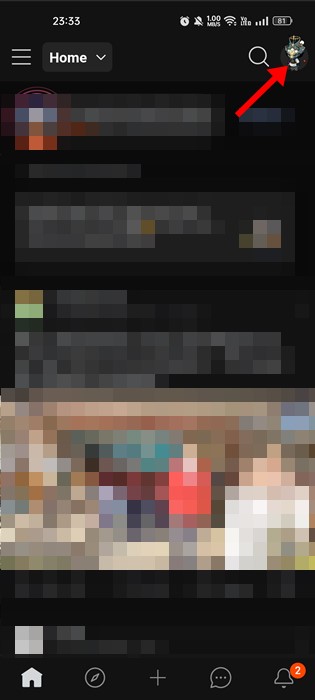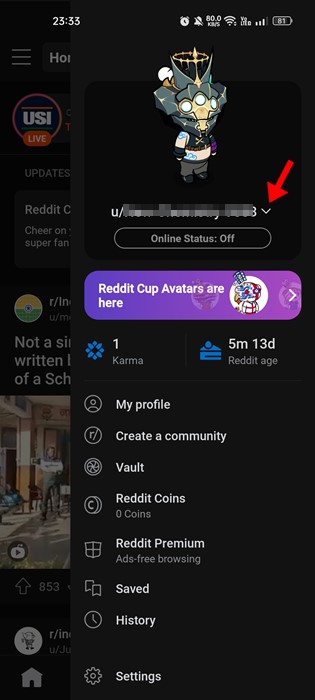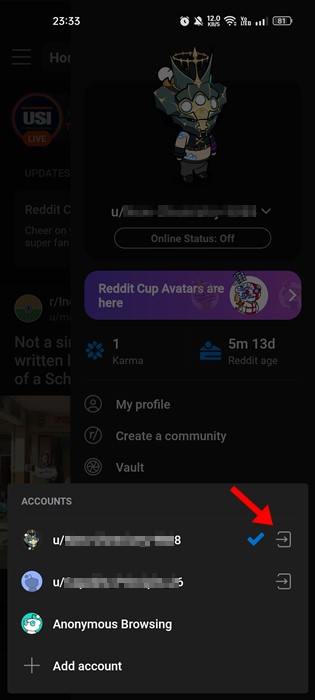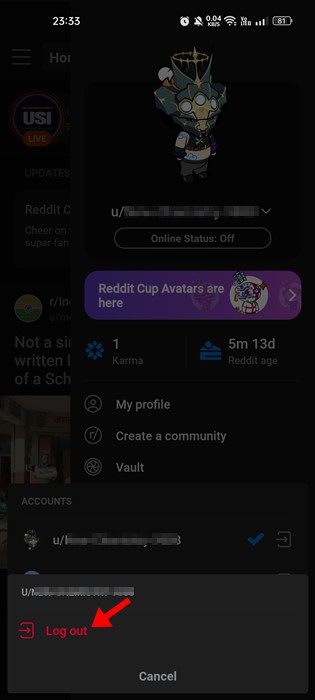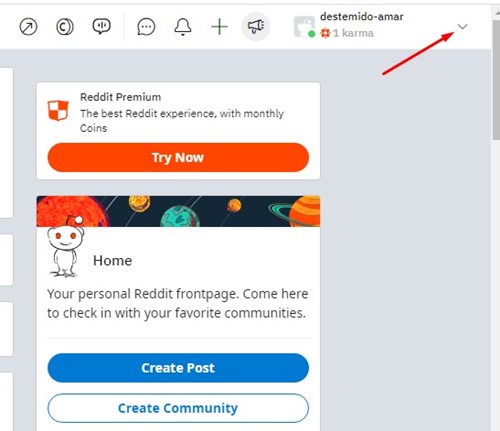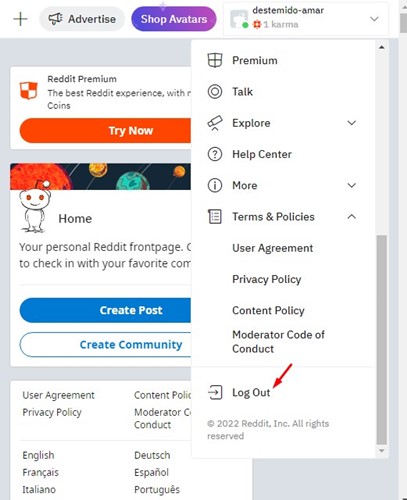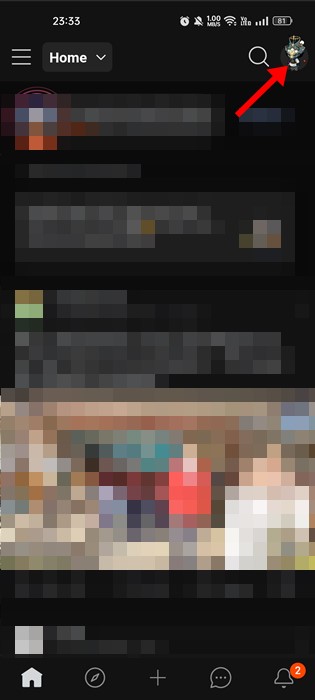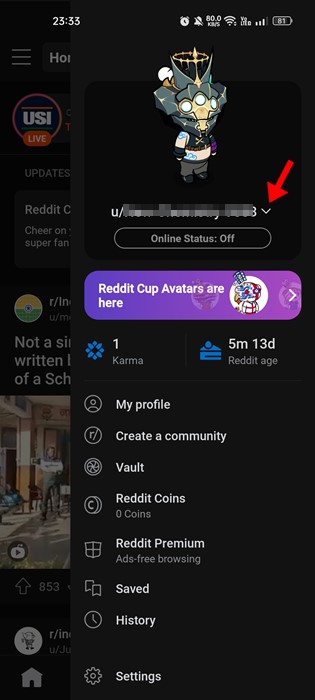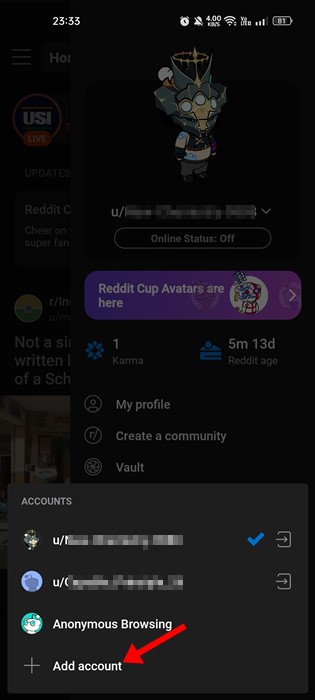No matter which field you belong to, you will find something relevant and useful on Reddit. Right now, Reddit is the best niche-specific discussion board available on the web that anyone can join and use. You may know how the site works if you are an active Reddit user. You even get an option to browse Reddit anonymously. However, users often face the problem while using Reddit is the struggle to find the ‘Log out’ option. Hence, this article will discuss how to log out of Reddit in easy steps. Not only that, but we will also tell you how to log back in after logging out. So, let’s get started.
How to Log Out of Reddit?
You may have multiple Reddit accounts and want to switch between them more often. Account switching is not a problem, as you get the option to add multiple accounts on Reddit. The struggle begins when you want to log out of a Reddit account on the app or web. On other social networking sites, you get a direct option to log out, but there’s no shortcut in Reddit. This guide may be helpful if you are struggling with logging out of your Reddit app or on your computer.
How to Logout Out of the Reddit App
Whether you use the Reddit app on your Android or iPhone, follow the steps below. We have used an Android device to demonstrate the steps; you must follow the same steps on your iPhone.
- First, open the Reddit app on your Android or iPhone.
- When the App opens, tap on your profile picture or avatar in the top-right corner.
3. This will open the Profile menu. You need to tap on the drop-down arrow next to your Reddit username.
Now, on the Accounts prompt, tap on the Logout icon beside the account name.
Next, a confirmation prompt will appear. Here you need to tap on the Log out button.
That’s it! That’s how easy it is to logout of Reddit.
How to Log out of Reddit Desktop
If you are not a fan of the Reddit mobile app and use the web version instead, you need to follow these steps. Here’s how to log out of Reddit Desktop.
First, open your favorite web browser and visit Reddit.com.
Now, Reddit’s web version will load. You need to tap on the drop-down button beside your username in the top-right corner.
From the list of options that appears, scroll down and click on Log out.
That’s it! This is how you can log out of Reddit on desktop.
How to Log In to Reddit Again?
If you have no account connected to the Reddit app for Android or iOS, you will be asked to log in at the very start. However, if you have manually removed all accounts by logging out, you must follow these steps.
Open the Reddit app and tap on your profile avatar in the top-right corner.
From the list of options, tap on the drop-down arrow beside your username.
On the Accounts prompt, tap on the ‘Add Account‘
That’s it! Now you can create or log in with your existing Reddit account. Usually, you only need to open the Reddit app, tap on the empty profile icon and select the ‘Sign up/Log in’ option. On the Reddit web app, you need to open the site and tap the Log in button at the top. Next, enter your account username and password to log in to Reddit again. Also Read: How to Browse Reddit Anonymously
Why You Should Logout of Reddit?
When you close the browser without logging out, you allow anyone with access to your computer or smartphone, legally or not, to open your sites/apps and access your data. Evil-minded people can even install malicious extensions on your web browser and grab all data. So, sharing a computer/mobile is also not recommended. If you often share your smartphone with others, it’s best to log out of Reddit to remain safe. If you don’t do so, anyone with access to your phone can check your Reddit app and see all the threats you have participated in. The same goes for the web version of Reddit as well. Logging out of websites and services after using them is a good security practice that you should make a habit of. You can access the Menu on mobile apps and tap the logout button just when you finish using them. So, this guide is about how to log out of the Reddit app and website in easy steps. If you need more help logging out of the Reddit app, let us know in the comments. Also, if the article helped you, share it with your friends.
Δ