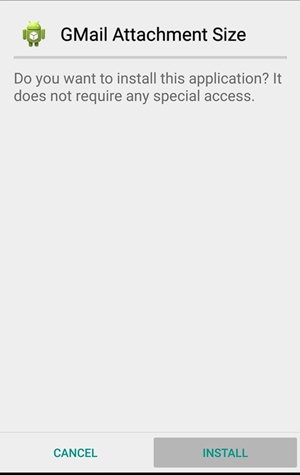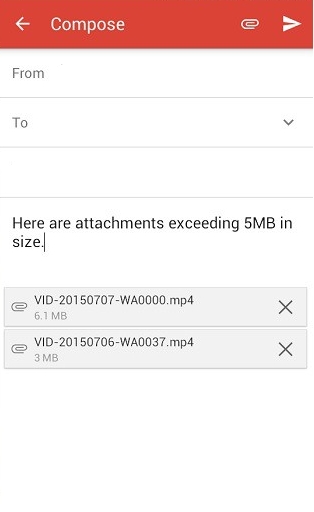Today, there are many mailing portals available like Gmail, Yahoo, MSN, and many more. But the major issue with email services is that you can’t send files greater than certain limits. These limits are set according to these email portals. Like in Gmail, you can attach attachments upto 5 MB on your smart devices. But sometimes you need to send some large files, but you might not have any solution for it at that time. But in this article, I will be discussing the same way by which you can easily increase this 5 MB limit to upto 25 Mb, Yes it’s possible, and with that, you can easily share large files on your android. So have a look at the complete method discussed below to proceed. Also, Check: Amazing Things You Can Do After Rooting Your Android
Steps To Increase Gmail Attachment Limit to 25MB In Android
The method is quite simple and needs a rooted android device that will allow the Xposed installer to run on the device. And after having the Xposed installer, you will be using an Xposed module app to increase the Gmail attachment limit to upto 25MB in your android. For this, follow the guide below.
- First of all, you need a rooted android as the Xposed installer can only be installed on a rooted android, so Root your android to proceed.
- After rooting your android device, you have to install the Xposed installer on your android, and that’s quite a lengthy process; for that, you can proceed with our Guide to Install Xposed Installer On Android.
- Now, after having an Xposed installer on your device, you need a cool Xposed module that is Gmail App Attachment Size, the app that will be increasing the maximum attachment size limit in your Gmail app.
- After downloading this module, install it on your device and then enable it in your Xposed installer by simply clicking on the tick on the Xposed installer app.
- Now, you need to reboot your android device to let this app works perfectly on your device.
- That’s it, you are done; after rebooting the size of Gmail maximum attachment limit is automatically increased, and you can check it by sending out some large files than 5 Mb as those will got sent without any limit issue. With the above-discussed method, you can easily increase the maximum attachment limit of your android Gmail app upto 25 MB from 5 Mb, and that just with a cool tweaker that is the Xposed installer. So try this out today. I hope you like this solution, do share it with others too. Leave a comment below if you have any related queries with this.
Δ